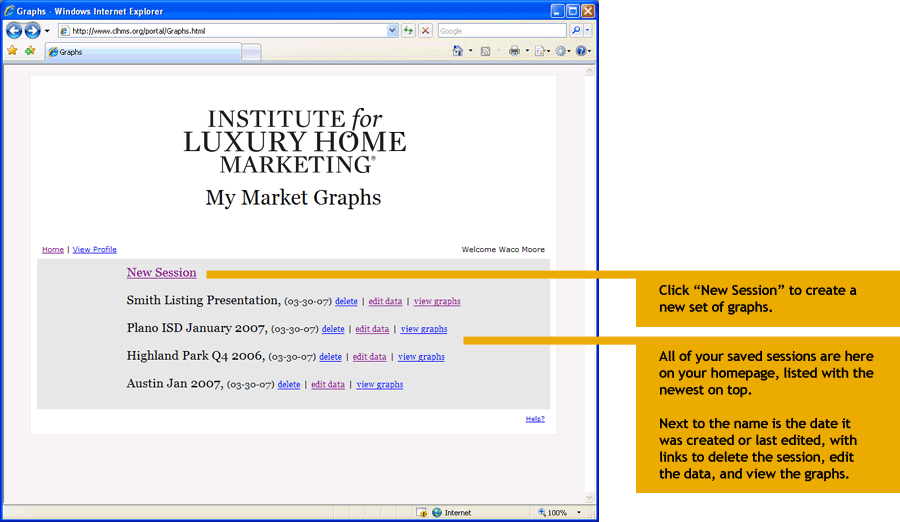Screen 1: Your Home Page Below is the homepage for My Market Graphs. This is what you see when you log in.
It features a simple list of all of your saved "sessions"--the graphs you have created and the data you have entered.
You can create new graphs by clicking on the "New Session" link.